Warning: Illegal string offset 'status_txt' in /usr/www/users/myswne/wp/wp-content/plugins/share-and-follow/share-and-follow.php on line 1995
Warning: Illegal string offset 'status_txt' in /usr/www/users/myswne/wp/wp-content/plugins/share-and-follow/share-and-follow.php on line 1995
Warning: Illegal string offset 'status_txt' in /usr/www/users/myswne/wp/wp-content/plugins/share-and-follow/share-and-follow.php on line 1995
Warning: Illegal string offset 'status_txt' in /usr/www/users/myswne/wp/wp-content/plugins/share-and-follow/share-and-follow.php on line 1995
Warning: Illegal string offset 'status_txt' in /usr/www/users/myswne/wp/wp-content/plugins/share-and-follow/share-and-follow.php on line 2007
Warning: Illegal string offset 'status_txt' in /usr/www/users/myswne/wp/wp-content/plugins/share-and-follow/share-and-follow.php on line 1995
Warning: Illegal string offset 'status_txt' in /usr/www/users/myswne/wp/wp-content/plugins/share-and-follow/share-and-follow.php on line 2034
Warning: Illegal string offset 'status_txt' in /usr/www/users/myswne/wp/wp-content/plugins/share-and-follow/share-and-follow.php on line 1995
Warning: Illegal string offset 'status_txt' in /usr/www/users/myswne/wp/wp-content/plugins/share-and-follow/share-and-follow.php on line 1995
Warning: Illegal string offset 'status_txt' in /usr/www/users/myswne/wp/wp-content/plugins/share-and-follow/share-and-follow.php on line 2024
Bei zwei neuen Citrix Servern (Windows Server 2008 R2 Standard mit Citrix XenApp 6.0) hatten wir das Problem, dass die Fotogalerianzeige von Windows nicht funktionierte.
Wenn man Öffnen mit anklickte, sah man schon, dass das Icon nicht da war und die Komponente fehlt bzw. fehlerhaft ist.
Temporär sind wir auf den Microsoft Office Picture Manager 2010 umgestiegen. Jedoch zeigt dieser nur die erste Seite bei mehrseitigen TIFF-Dateien an und das Drucken funktionierte ebenfalls nicht. Bei einem Klick auf das Icon passierte rein gar nichts.
Zuerste versuchte ich die DLL shimgvw.dll neu zu registrieren.
regsvr32 shimgvw.dll
Der Befehl wurde jedoch mit einer Fehlermeldung quittiert.
Der Fehler lag jedoch nicht an der DLL Datei, sondern an dem fehlenden Windows-Feature Desktopdarstellung.
Dies installiert man folgendermaßen:
1. Server-Manager öffnen
2. Features auswählen
3. rechts Features hinzufügen anklicken
4. Desktopdatstellung anhaken
Es wird außerdem das Feature Freihand- und Handschriftdienste mitinstalliert.
Nach der Installation und einem Neustart funktionierte nun die Windows Fotogalerieanzeige und das Drucken aus dem Picture Manager ohne Probleme.

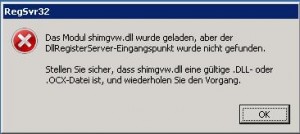
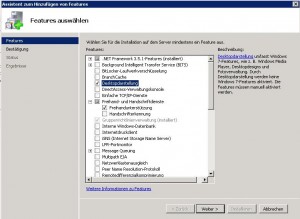
Vielen Dank für die ausführliche Erklärung.
War der 1. Treffer bei meiner Suche zu dem Problem und hat es direkt behoben.
Daumen nach oben =)
Danke!
Posted by Schnubby | 20. Juni 2011, 09:45