Warning: Illegal string offset 'status_txt' in /usr/www/users/myswne/wp/wp-content/plugins/share-and-follow/share-and-follow.php on line 1995
Warning: Illegal string offset 'status_txt' in /usr/www/users/myswne/wp/wp-content/plugins/share-and-follow/share-and-follow.php on line 1995
Warning: Illegal string offset 'status_txt' in /usr/www/users/myswne/wp/wp-content/plugins/share-and-follow/share-and-follow.php on line 1995
Warning: Illegal string offset 'status_txt' in /usr/www/users/myswne/wp/wp-content/plugins/share-and-follow/share-and-follow.php on line 1995
Warning: Illegal string offset 'status_txt' in /usr/www/users/myswne/wp/wp-content/plugins/share-and-follow/share-and-follow.php on line 2007
Warning: Illegal string offset 'status_txt' in /usr/www/users/myswne/wp/wp-content/plugins/share-and-follow/share-and-follow.php on line 1995
Warning: Illegal string offset 'status_txt' in /usr/www/users/myswne/wp/wp-content/plugins/share-and-follow/share-and-follow.php on line 2034
Warning: Illegal string offset 'status_txt' in /usr/www/users/myswne/wp/wp-content/plugins/share-and-follow/share-and-follow.php on line 1995
Warning: Illegal string offset 'status_txt' in /usr/www/users/myswne/wp/wp-content/plugins/share-and-follow/share-and-follow.php on line 1995
Warning: Illegal string offset 'status_txt' in /usr/www/users/myswne/wp/wp-content/plugins/share-and-follow/share-and-follow.php on line 2024
Mein PC wollte heute schon etwas früher Feierabend machen und reagierte einfach nicht mehr. Nichts ging mehr. Keine Maus und Tastatur. Mir blieb nur ein Hardreset. Dummerweise lief gerade VMware Workstation mit einer aktiven VM mit Windows 7 als Betriebssystem. Diese VM dient für Testzwecke, um z.B. neue Software zu testen, ohne meinen PC damit zu zumüllen. Nachdem der PC wieder online war, wollte ich auch gleich die VM wieder starten. Jedoch bekam ich nun folgende Meldung:
Als erstes versuchte ich mit vmware-vdiskmanager.exe die vmdk zu reparieren. Die Anwendung findet man im Programmverzeichnis von VMware Workstation.
So sah mein Befehl in der CMD aus. Die Option -R ist für die Reparatur.
1 | C:\Program Files (x86)\Virtualisierung\vmware-vdiskmanager -R E:\!VMware\Win7_Lab\Win7_Lab-000001.vmdk |
Leider bekam ich nur dies zurück:
The virtual disk, ‘E:\!VMware\Win7_Lab\Win7_Lab-000001.vmdk’, is corrupted but the repair process has failed.
Nun hätte ich versuchen können, die VMDK mit mit VMware Tool vdk.exe zu mounten. Dann wäre es möglich gewesen, Dateien daraus zu extrahieren.
Da es jedoch nur ein Testsystem ist und ich immer einen Snapshot vom “jungfräuchlichen” System habe, habe ich diesen einfach zurückgespielt und die VM lief wieder.
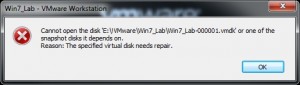
Discussion
No comments yet.